Phone Number Validation with Automation
Custom Automation for Phone Number Validation and Reformat offers a tailored solution to address the unique needs of diverse project teams. Here’s why it’s a game-changer:
- Tailored Validation: With custom automation, users can define validation rules that align with their organization’s specific requirements. Whether it’s enforcing a particular format or validating against regional standards, teams have the flexibility to tailor validation criteria to their needs.
- Enhanced Efficiency: By automating validation and reformatting processes, teams can significantly improve their efficiency. Tasks that once required manual effort can now be completed seamlessly in the background, allowing team members to focus on more strategic initiatives.
-
Increased Data Integrity: Custom automation ensures that only correctly formatted phone numbers are entered into Jira, thereby enhancing data integrity. By enforcing validation rules at the point of entry, teams can mitigate the risk of inaccuracies and maintain a high standard of data quality.
How Does Custom Automation Work?
Custom Automation for Phone Number Validation and Reformat offers a user-friendly and intuitive experience. Here’s how it works:
- Define Custom Rules: Users can define custom validation and reformatting rules based on their organization’s unique requirements. This includes specifying acceptable formats, validation criteria, and reformatting preferences.
- Set Triggers: Custom automation allows users to define triggers that activate the validation and reformatting processes. Triggers can be based on specific events, such as issue creation or field updates, ensuring that validation occurs at the appropriate time.
- Execute Actions: Once triggered, custom automation executes the defined actions, including validation and reformatting. Phone numbers entered into Jira fields are automatically validated against the predefined rules, and any necessary reformatting is applied.
- Monitor and Adjust: Users can monitor the performance of their custom automation rules and make adjustments as needed. This flexibility allows teams to refine their processes over time and adapt to changing requirements.

The if block executes the actions within that block when the all specified conditions matches. Otherwise, the following else blocks will be evaluated.
In our case we are running the action if :

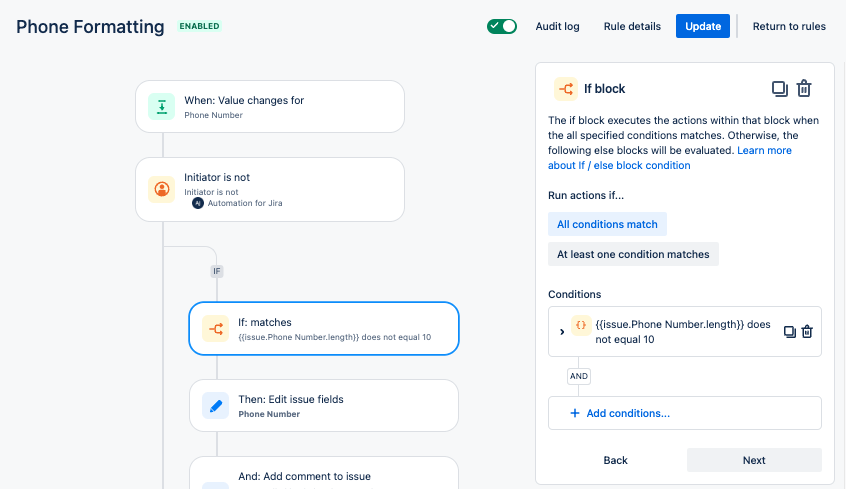
Then we set values for fields on the issue. Simply add the fields you want to edit.
In our case we are editing the phone number with the following : {{fieldChange.fromString}}
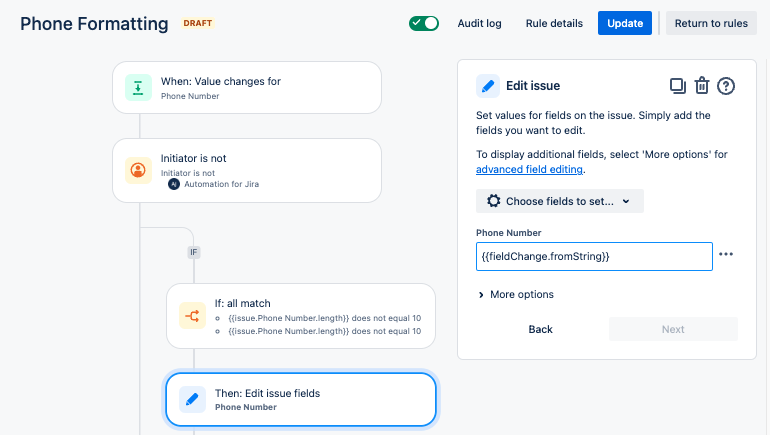
Due to this change we want to keep the users informed on the edit. Lets add a comment letting know the users number has been changed.
In our case: “We’ve rolled back the Phone Number to {{fieldChange.fromString}} as it was not 10 digits in length.”
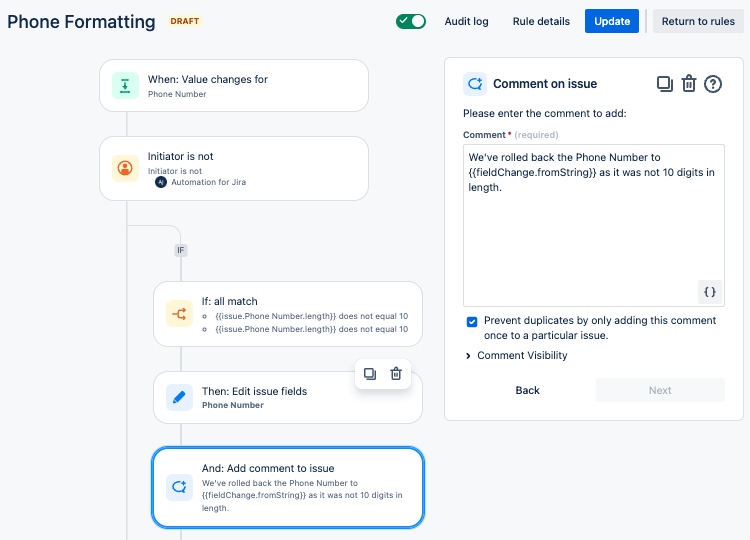
The else block executes the actions within the block if the preceding if/else-if blocks failed to match their conditions. The else block can contain its own conditions, making it an else-if, or it can be left blank if it is the last else block.
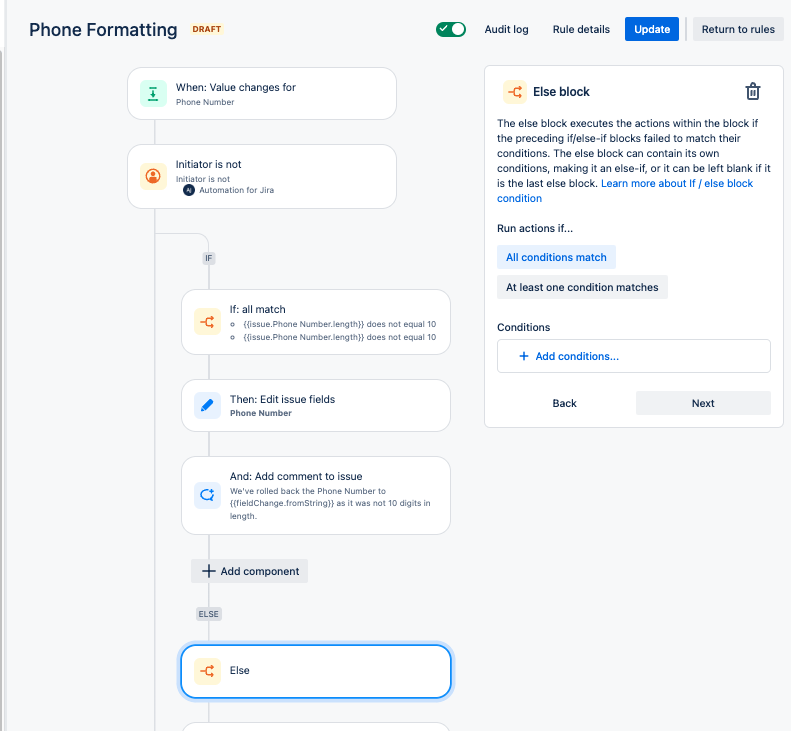
The final Then step is to set values for fields on the issue. Simply add the fields you want to edit.
In our example case the phone number value smart function is:
({{fieldChange.toString.substring(0,3)}}) {{fieldChange.toString.substring(3,6)}}-{{fieldChange.toString.substring(6,10)}}
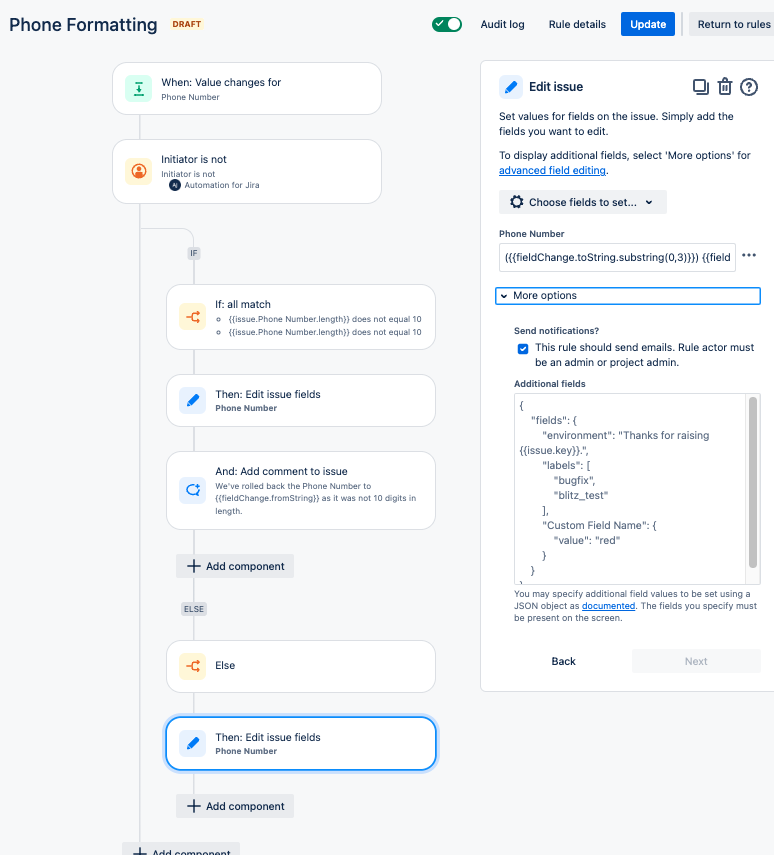
Test and Deploy: Thoroughly test your custom automation rules in a controlled environment before deploying them to your production instance. Monitor their performance and make adjustments as needed.
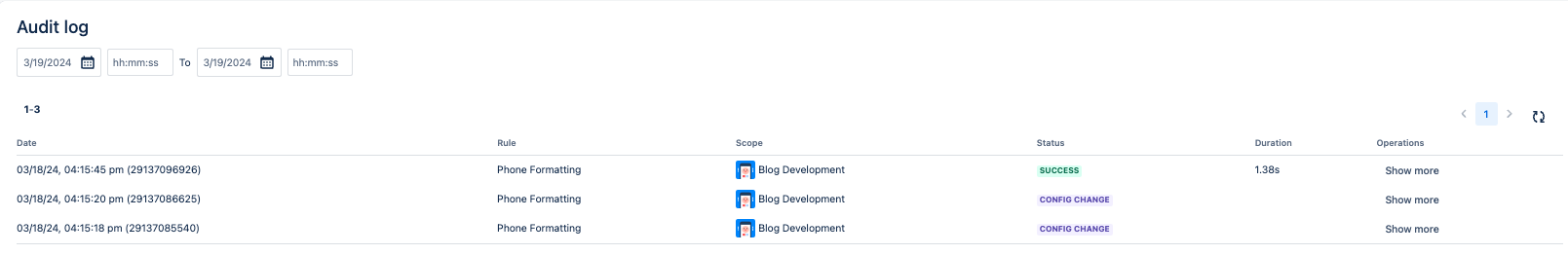
Conclusion:
Custom Automation for Phone Number Validation and Reformat offers a powerful solution for improving data integrity and efficiency in Jira. By empowering users to define custom rules and automate validation and reformatting processes, Jira automation helps teams maintain high standards of data quality while streamlining their workflows
If you found this useful check out this article from Atlassian too!
Thanks for visiting, click here to learn more about out our Atlassian Cloud Services!
