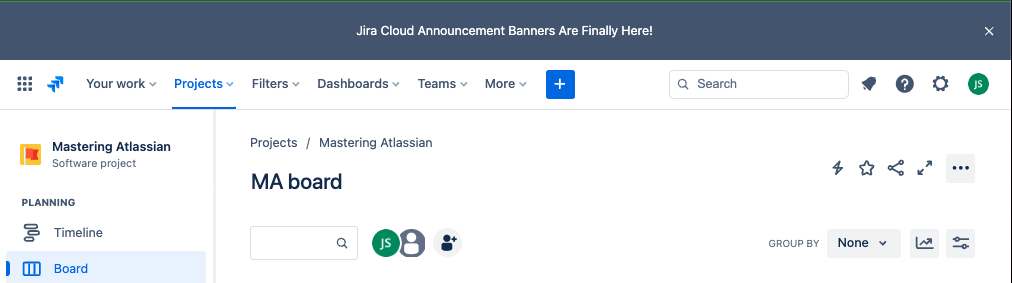
How to Set Up Your Announcement Banner:
Setting up your Announcement Banner is a breeze! Follow these simple steps:
Step 1: Click on the Gear icon at the top right of the navigation and navigate to “System” under “JIRA SETTINGS”.
Step 2: Find the “Announcement Banner” item on your sidebar, located under “USER INTERFACE”.
Step 3: Configure the banner according to your preferences, including setting the message, enabling or disabling the banner, allowing users to dismiss it, and choosing the audience visibility.
And Voila! Once configured, your announcement banner will be displayed prominently at the top of every page within your Jira instance, ensuring maximum visibility and impact.
Feature Availability: We are currently rolling out this feature gradually to our customers, and it is expected to be available to most users by November 2021. Stay tuned for updates as we continue to expand its availability.
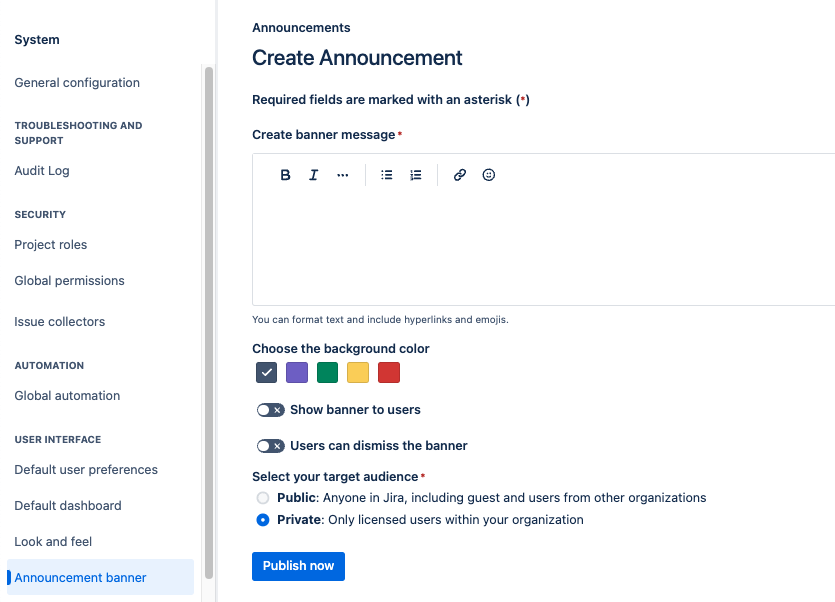
If you found this useful check out this article from Atlassian too!
Thanks for visiting, click here to learn more about out our Atlassian Cloud Services!
