Setting Up a JQL Subscription
- Create or Choose a JQL Filter: Before setting up a subscription, you need a JQL filter. This could be an existing filter or a new one created to match your specific tracking needs. To save a filter create your JQL and click search. Follow the search by selecting “Save filter”. In the Pop up window enter the “Name”, “Description” and edit the Viewers and Editors.


2. Subscribe to the Filter: Navigate to the Filter menu. Click on the ‘Details’ or ‘More’ (⋯) option next to your chosen filter, and select “Manage Subscription”


3. Configure Your Subscription: In the subscription setup, specify how frequently you want to receive updates (e.g., daily, weekly, instantly, etc).
Also, choose whether the subscription is for personal use or to be shared with a team or project group
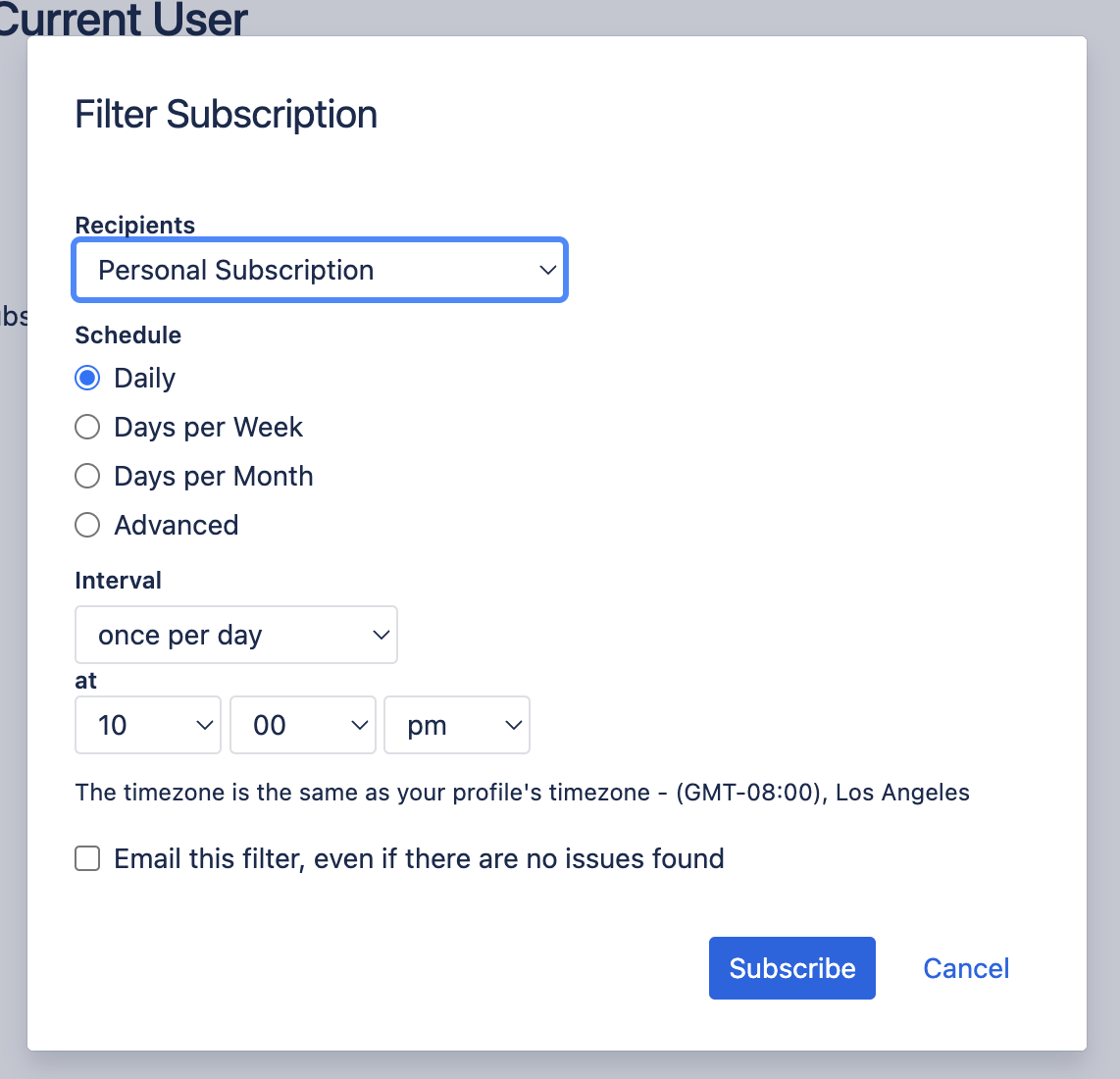
4. Save and Activate: Save the subscription settings. The system will automatically send updates to your email based on your specified frequency.
You can view your subscriptions on the subscription page. Here you can edit or run your current subscriptions

So how do Subscritions help?
- They function as automated informants, delivering critical updates directly to your inbox based on your predefined JQL filters. This means staying updated on project
- Subscriptions help in prioritizing tasks, identifying blockers early, and maintaining a continuous flow of information, crucial for dynamic project environments.
- They allow team members to focus on their work with the assurance that any significant change or update will be promptly communicated.
- Customizable and filtered to who needs to see this information
Conclusion
Jira subscriptions are a vital feature for project managers, team members, and stakeholders to stay updated on project progress and issue resolutions. By effectively setting up and managing subscriptions, you can ensure that important information comes to you, rather than you having to seek it out. Embrace the power of Jira subscriptions to enhance communication, project tracking, and overall efficiency in your workflow.
If you found this useful check out this article from Atlassian too!
Thanks for visiting, click here to learn more about out our Atlassian Cloud Services!
