Confluence Whiteboards
Confluence Whiteboards extends the ability to ideate, plan, and execute seamlessly in Atlassian Cloud. A versatile tool designed to bring the flexibility of a digital whiteboard directly into your team workspace. Turning ideas into action has never been easier, and the best part? It comes at no extra cost.
Why Confluence Whiteboards?
Combine the simplicity of a physical whiteboard with the power of digital collaboration. Whether you’re brainstorming ideas, mapping out strategies, or visualizing workflows, Confluence Whiteboards provide a canvas for creativity and innovation to flourish. Here’s why teams across industries are embracing this game-changing tool:
-
Seamless Integration: Seamlessly integrate with your existing Confluence workspace, ensuring a unified and intuitive user experience. Say goodbye to switching between multiple tools and platforms – everything you need is right at your fingertips.
-
Flexibility and Versatility: From brainstorming sessions and project planning to retrospectives and agile ceremonies, Confluence Whiteboards adapt to suit a variety of use cases and team workflows. With customizable templates and endless possibilities for customization, teams can tailor whiteboards to their specific needs and preferences.
-
Real-Time Collaboration: Collaborate with team members in real-time, regardless of location or time zone. Confluence Whiteboards facilitate synchronous collaboration, allowing multiple users to contribute simultaneously, share ideas, and provide feedback in a dynamic and interactive environment.
-
Centralized Knowledge Hub: Capture and preserve valuable insights, decisions, and action items directly within your Confluence workspace. Your whiteboard sessions are automatically saved and organized alongside your other project documentation, creating a centralized knowledge hub for easy reference and continuity.
How to Get Started with Confluence Whiteboards:
- Access Confluence: Log in to your Confluence workspace and navigate to the desired space or page where you want to create a whiteboard.
- Create a Whiteboard: Click on the “Create” button and select “Whiteboard” from the dropdown menu. Give your whiteboard a title and optionally add a description to provide context for your team.
- Start Collaborating: Begin brainstorming, planning, or visualizing your ideas using the intuitive whiteboard interface. Leverage tools such as sticky notes, shapes, text boxes, and drawing tools to bring your concepts to life.
- Invite Team Members: Share your whiteboard with team members by inviting them to collaborate. Collaborators can join the whiteboard session in real-time, contribute their ideas, and collaborate seamlessly.
- Save and Share: Once your whiteboard session is complete, save your work to preserve your ideas and decisions. Share the whiteboard with stakeholders or embed it directly into Confluence pages for easy access and reference.
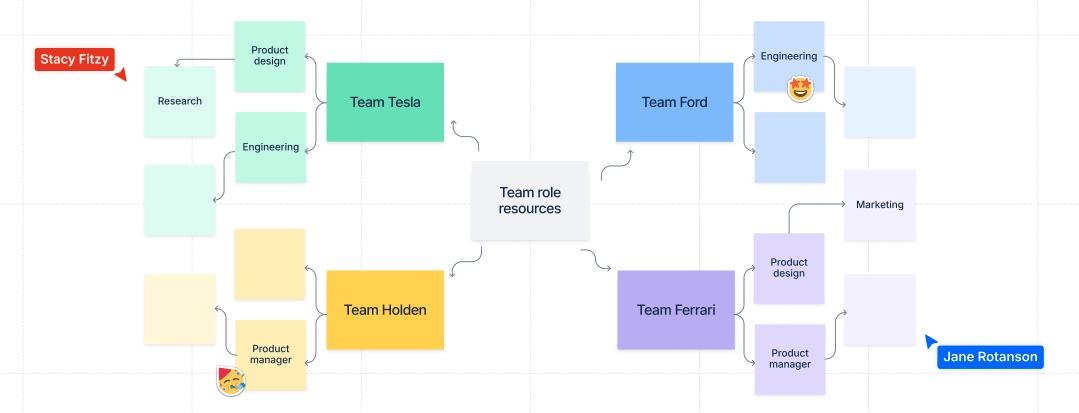
Conclusion:
Confluence Whiteboards empower teams to unleash their creativity, foster collaboration, and transform ideas into action like never before. By seamlessly integrating with Confluence and offering a wide range of features and functionalities, it provides teams with the tools they need to innovate, plan, and execute effectively – all at no extra cost.
If you found this useful check out this Link from Atlassian Too!
Thanks for visiting, click here to learn more about out our Atlassian Cloud Services!
