
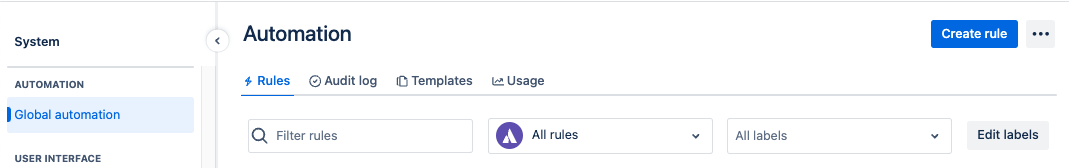
What is Automation for Confluence?
Automation for Confluence is a game-changing feature that empowers users to automate routine tasks and actions within their Confluence spaces. From simple content updates to complex workflow automations, this tool enables teams to create custom rules and triggers that automatically execute predefined actions based on specific conditions.
Here are some main things that Confluence Automations can do.
Send Automated Work Updates: Keep your team informed and engaged by automatically sending work updates to Slack and MS Teams channels. With this integration, team members can stay in the loop and track progress without having to constantly check for updates.
Connect Third-Party Apps: Harness the power of Automation for Confluence’s webhook trigger to connect with third-party apps and services. Whether it’s syncing data, triggering actions, or generating alerts, this integration allows for seamless communication between Confluence and external platforms.
Tool Integration: Seamlessly link tools together to enhance collaboration and efficiency. This includes automating work updates sent directly to team Slack and MS Teams channels, as well as connecting with third-party apps and services through the webhook trigger.
Content Lifecycle Tracking: Effectively manage the lifecycle of content by enforcing publishing processes and ensuring that information remains up to date. Additionally, improve content discoverability by organizing and automatically adding page labels to related content.
Space Organization: Maintain organized spaces by establishing consistent page tree structures in new spaces. Simplify document creation by automatically generating team documents, such as meeting notes, in predefined locations within the page tree.
Staying Informed: Keep teams informed and on track by setting up automated reminders and notifications for deadlines and assigned tasks. Monitor work progress in real-time without the need for manual checks or updates.
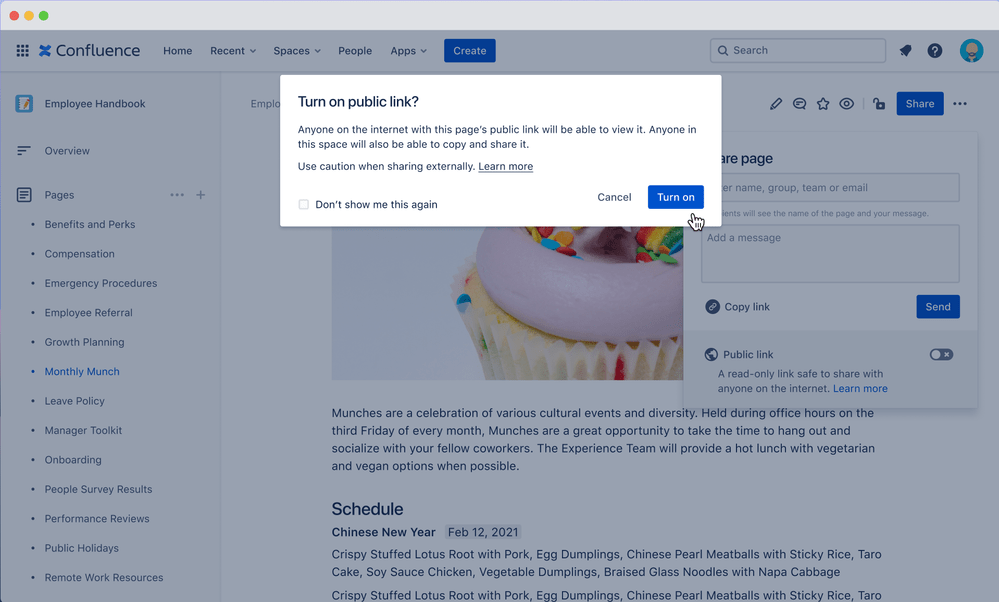
Steps to Confluence Automations
Automated workflows, known as rules, are structured in an “If This, Then That” format. Confluence administrators have the authority to create and activate rules that operate globally.
Similarly, space administrators can establish and activate rules specific to individual spaces. (It’s worth noting that even if you don’t perceive yourself as an administrator, having a personal space means you’re the administrator of that space!)
Some examples of how these automations could be set up.
Triggers (WHEN this occurs…) Every rule commences with a trigger component, serving as the initiator that activates the rule. The trigger sets the rule into motion, prompting it to execute based on specific events or actions. Explore the available triggers in Confluence to tailor your rule to the desired trigger event.
Actions (THEN perform this action…) Every rule concludes with an action component, defining the desired outcome or task to be executed upon successful rule activation. Actions dictate what action the rule should take, enabling you to automate various processes or tasks within Confluence. Familiarize yourself with the array of available actions in Confluence to effectively tailor your rules to your workflow requirements.
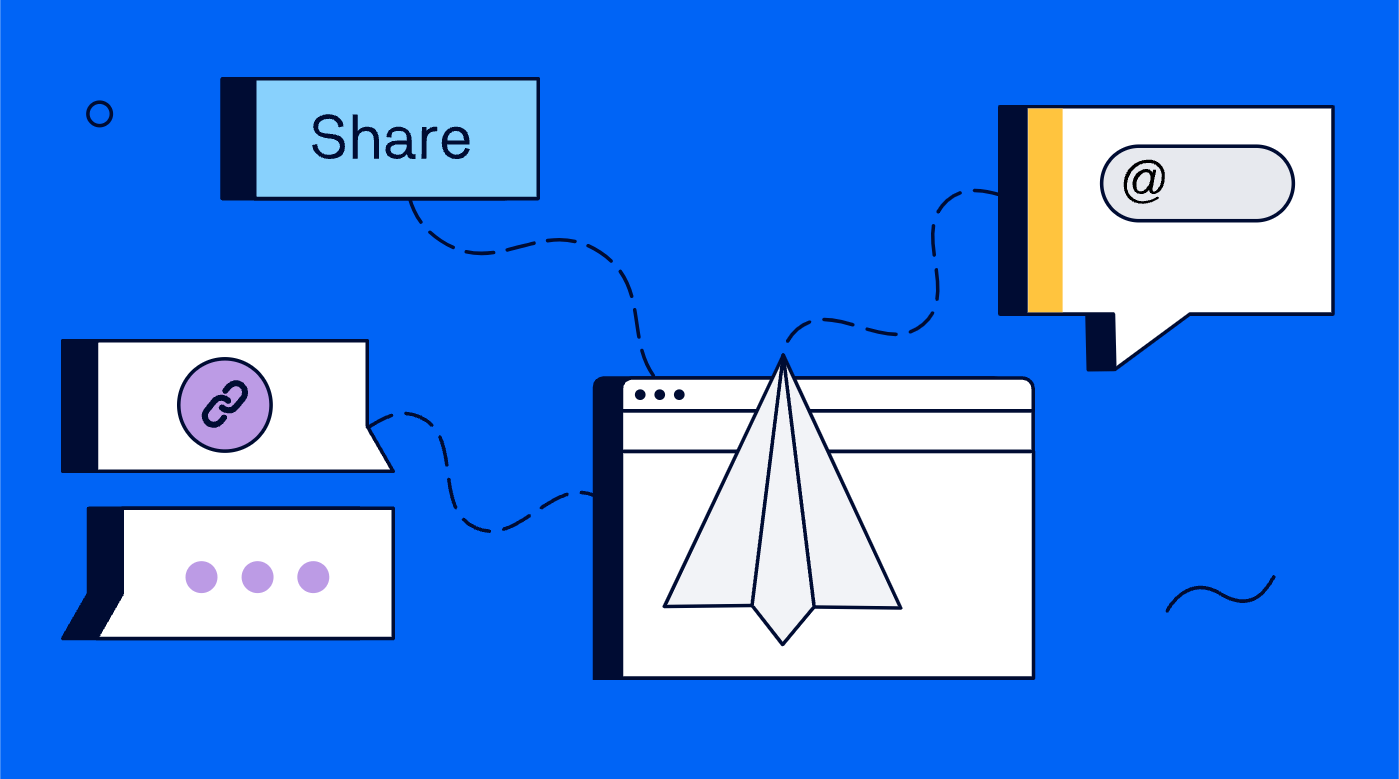
Wait Before You Start!
Wrapping it up
If you found this useful check out this article from Atlassian too!
Thanks for visiting, click here to learn more about out our Atlassian Cloud Services!
